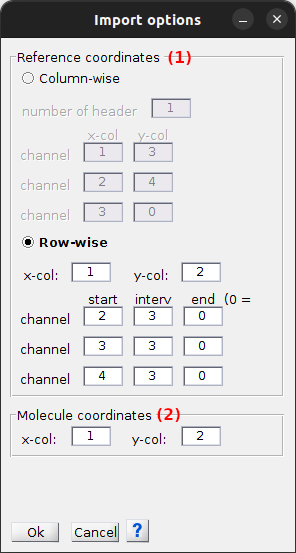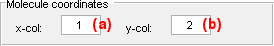Set coordinates import options
Import options are the settings used to import spots and reference coordinates from ASCII files for
Coordinates transformation.
They are accessed by pressing
 in panel
Molecule coordinates.
in panel
Molecule coordinates.
Press
 to save modifications and
to save modifications and
 to abandon.
to abandon.
Window components
Reference coordinates
Modify these settings according to the structure of the file containing the reference coordinates.
Reference coordinates are coordinates co-localized in each channel. Channel-specific coordinates can be written in a column-wise or row-wise fashion to the file.
If emitter coordinates in individual channels are organized Column-wise, select (a). If emitter coordinates in individual channels are organized Row-wise, select (e).
Column-wise
Coordinates (x,y) of one single molecule in individual channels are written on the same line and in different columns.
A number of header lines to skip in the file can be defined in (b).
For each channel, give the file column indexes where channel-specific x-coordinates, in (c), and y-coordinates, in (d), are written.
Row-wise
Coordinates (x,y) of one single molecule in individual channels are written on different lines and in the same columns.
This is the default import format and is based on the structure of .map files.
Give the file column indexes where all x-coordinates, in (f), and y-coordinates, in (g), are written.
For each channel, give respectively in (h) and (j) the first and last file line where channel-specific coordinates appear, and in (l) the file line interval at which channel-specific coordinates are written.
Spots coordinates
Modify these settings according to the structure of the file containing the spots coordinates.
Give in (a) and (b) the file column indexes where x- and y- coordinates are written.