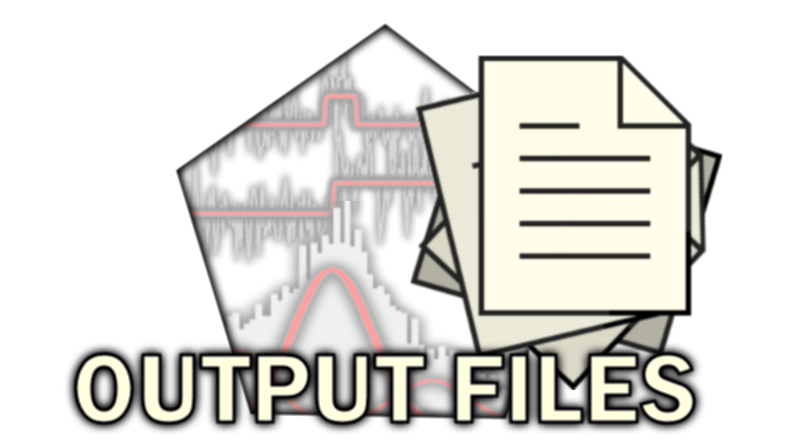
Simulated coordinates files
Simulated coordinates files are ASCII files with the extension .crd. They are usually found in the main/simulations/coordinates analysis folder.
Table of contents
Description
The simulated coordinates file is written in ASCII format and contain pixel positions of single molecules in the simulated video.
It is created in the /simulations/coordinates analysis sub-folder when exporting simulated coordinates in panel
Export options of module Simulation.
File name
The file is named by the user during the export process.
Structure
Coordinates are written in double precision and are organized in a column-wise fashion. X- and y-coordinates in donor channel are written in columns 1 and 2 respectively, and in columns 3 and 4 for the acceptor channel.
4.2285969e+01 1.9739940e+02 1.7028597e+02 1.9739940e+02
1.6971164e+01 4.3859023e+01 1.4497116e+02 4.3859023e+01
1.2137841e+01 8.4467824e+01 1.4013784e+02 8.4467824e+01
Compatibility
Simulated coordinates files can be imported:
- as reference or spots coordinates in panel Coordinates transformation by adjusting the corresponding Import options to the actual file structure
- as single molecule coordinates in panel Intensity integration by adjusting the corresponding import options
- as a graphic file in the Visualization area to visualize the simulated single molecule density
- together with ASCII trace files in module Trace processing for trace processing