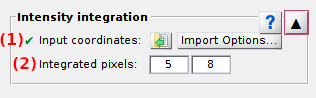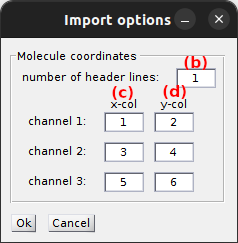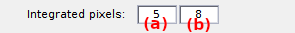Intensity integration
Intensity integration is the fourth panel of module Video processing.
Access the panel content by pressing
 .
The panel closes automatically after other panels open or after pressing
.
The panel closes automatically after other panels open or after pressing
 .
.
Use this panel to create and export single molecule intensity-time traces.
Panel components
Input coordinates
Use this interface to import single molecule coordinates used to build intensity-time traces.
The calculation of intensity-time traces requires the single molecule coordinates transformed in all video channels. The availability of single moelcule coordinates are indicated by the icon located in (a) that displays ✔ if data is available and ✖ if data must still be calculated or imported.
In case single molecule coordinates are unavailable:
- Start a spot finding procedure with Spotfinder and, for multi-channel video projects, transform spots coordinates in Coordinates transformation.
- Or, import molecule coordinates from an external file by pressing
 and selecting the corresponding file; coordinates are read according to the
Import options that can be accessed by pressing
and selecting the corresponding file; coordinates are read according to the
Import options that can be accessed by pressing
 .
.
Import options
Import options defined the way single molecule coordinates are read from file.
Single molecule coordinates are coordinates co-localized in each channel, with each channel corresponding to a specific x-range. The number of file header lines set in (b) is skipped before reading coordinates and channel-specific x- and y-coordinates are read from columns set in (c) and (d) respectively.
If all channel-specific data are organized in the same two columns, coordinates are sorted according to the specific x-range of each channel.
Save import settings by pressing
 .
.
Integration parameters
Use this interface to define the settings for intensity calculation.
To obtain the single molecule intensity at one particular frame or time point, a square area of dimension (a) pixels around the molecule coordinates is defined. The positions of the (b) brightest pixels in the corresponding average sub-image are determined and used when summing up the (b) pixels in each frame.