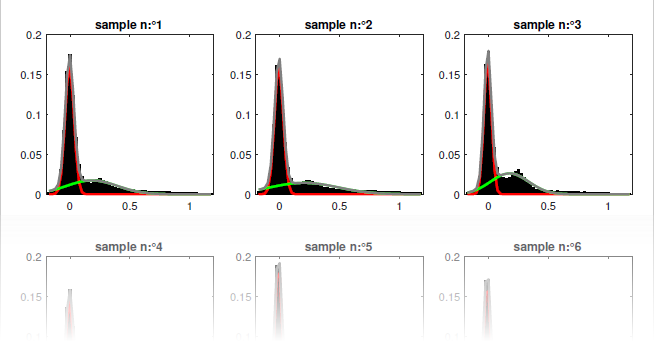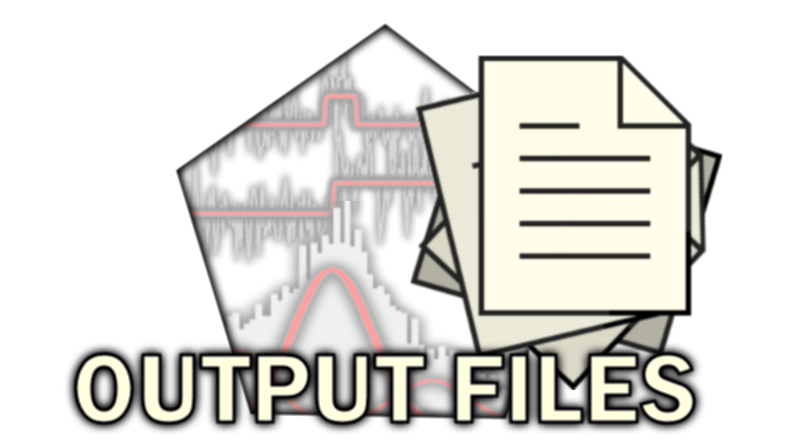
Histogram analysis bootstrap plots
Histogram analysis bootstrap plots files are PDF files with the extension .pdf. They are usually found in the main/histogram_analysis folder.
Table of contents
Description
Histogram analysis bootstrap plots files are data-specific and contain bootstrap histogram and corresponding state populations.
They are created in the /histogram_analysis analysis sub-folder after state population analysis combined with BOBA-FRET and when exporting results from the
Project management area of module Histogram analysis.
File name
The file is named by the user during the export process.
By default, the file is named after the project file loaded in Histogram analysis, and is appended with an extension depending on the Method settings:
_[Ddd]_gaussif populations are calculated with Gaussian fitting, where[Ddd]is the data type written in the file_[Ddd]_threshif populations are calculated with thresholding
Data types supported in state population files are:
I[i]-[L]: intensities in detection channel indexed[i]upon illumination with laser wavelength[L]nmtotal[i]-[L]: summed intensities upon illumination with laser wavelength[L]nm (donor in detection channel indexed[i]in absence of acceptor)FRET[D]to[A]: FRET from donor emitter detected in channel indexed[D]to acceptor emitter detected in channel indexed[A]S[D]to[A]: stoichiometry associated to donor emitter detected in channel indexed[D]and acceptor emitter detected in channel indexed[A]
The data type is appended with a first extension _[Ttt] if a particular subgroup of molecules was analyzed, with [Ttt] the corresponding molecule tag.
A second extension _discr is added when state populations determined from state trajectories are written in the file.
Structure
Histogram analysis bootstrap plots files contain plots of the bootstrap histogram samples and corresponding state populations. State populations are presented according to the chosen calculation method.
For population calculated with thresholding, threshold positions are indicated by black vertical lines and each state population is colored in a different color such as:
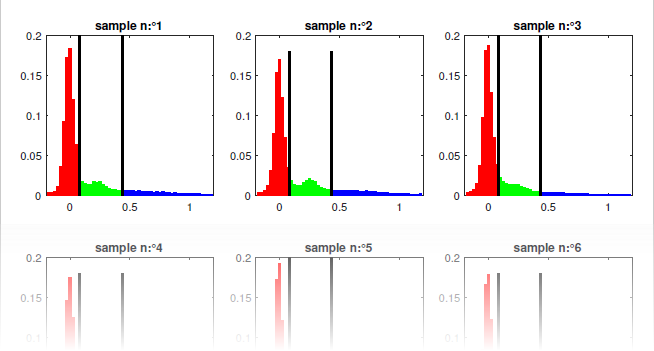
For population calculated with Gaussian fitting, Gaussian functions that model state populations are plotted in solid line colored accordingly, such as: