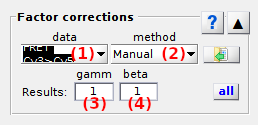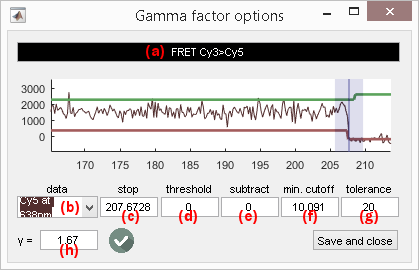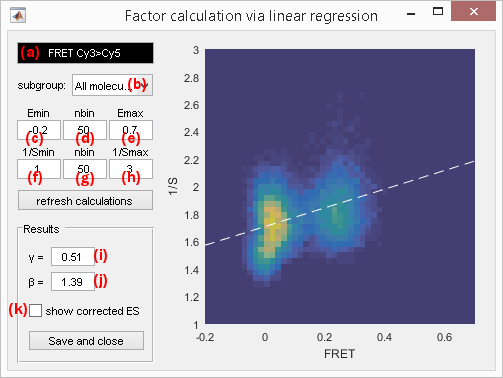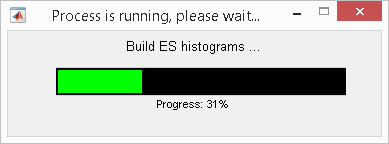Factor corrections
Factor corrections is the ninth panel of module Trace processing.
Access the panel content by pressing
 .
The panel closes automatically after other panels open or after pressing
.
The panel closes automatically after other panels open or after pressing
 .
.
Factor correction settings are specific to each molecule.
Press
 to apply current settings to all molecules.
Corrections will be applied only after processing data by pressing
to apply current settings to all molecules.
Corrections will be applied only after processing data by pressing
 ; see
Process all molecules data for more information.
; see
Process all molecules data for more information.
Use this panel to configure gamma and beta factors used in Correct ratio values.
Panel components
FRET pair list
Use this list to select the FRET pair to configure the Factor estimation method or show the correction factors for.
Corresponding gamma and beta correction factors are shown in Gamma factor and Beta factor respectively.
Factor estimation method
Use this list to chose the method for estimating gamma and/or beta factors
Usually, the detection efficiency and quantum yield are different for the donor and the acceptor of a FRET pair. To put donor and acceptor intensities on the same scale and allow, for instance, the conversion of apparent FRET to absolute distances, these differences must be corrected. Apparent FRET values are corrected with the gamma factor and apparent stoichiometries with both gamma and beta factor as described in Correct ratio values.
Gamma and beta factors are specific to each FRET pair listed in FRET pair list and can be set in three different ways:
Manual: set manually or by file importFrom acceptor photobleaching1: calculated from acceptor photobleachingES linear regression2: calculated from global ES histogram
Manual
The gamma and beta factors specific to the FRET pair selected in the FRET pair list are set manually in Gamma factor and Beta factor.
Factors of all molecules can also be loaded from an external file by pressing
 ; see
.gam file and
.bet file for more information about the file structure.
; see
.gam file and
.bet file for more information about the file structure.
Photobleaching-based calculation
Photobleaching-based gamma calculation works with intensity state trajectories; see Method parameters to configure the state-finding algorithm for donor and acceptor intensity-time traces.
The gamma factor \(\gamma_{D,A}\!\left( n \right)\) correcting apparent FRET values for the donor-acceptor pair (\(D\),\(A\)) on molecule \(n\) can be calculated from intensity state trajectories \(IS_{A,\mathrm{em}}^{D,\mathrm{ex}}\) and \(IS_{D,\mathrm{em}}^{D,\mathrm{ex}}\), before and after acceptor photobleaching such as:
\[\gamma_{D,A}\!\left( n \right) = \frac{IS_{A,\mathrm{em}}^{D,\mathrm{ex}}\!\left(n, t_0 - tol \right) - IS_{A,\mathrm{em}}^{D,\mathrm{ex}}\!\left(n, t_0 + tol \right)}{IS_{D,\mathrm{em}}^{D,\mathrm{ex}}\!\left(n, t_0 - tol \right) - IS_{D,\mathrm{em}}^{D,\mathrm{ex}}\!\left(n, t_0 + tol \right)}\]with \(t_0\) the time point where acceptor photobleaching was detected and \(tol\) the tolerance window (in time points) around the photobleaching cutoff.
Photobleaching detection settings are accessible by pressing
 ; options are specific to the FRET pair shown in (a).
; options are specific to the FRET pair shown in (a).
Any acceptor-time trace listed in menu (b) can be used for photobleaching detection.
Acceptor photobleaching is detected when the corresponding intensity state trajectory drops below a certain threshold relative to maximum intensity defined in (d).
Detected photobleaching cutoff is given in (c) in time units defined in menu Units of the
menu bar, and is indicated on the plot with a blue cursor.
The tolerance window defined around the photobleaching cutoff and used in the gamma factor calculation is set in (e) and is shown in the plot by a transparent blue zone around the cursor.
When photobleaching was successfully detected and when donor and acceptor intensity states have different values before and after photobleaching, the resulting gamma factor is shown in (f) and the icon
 appears, otherwise the icon
appears, otherwise the icon
 is shown instead to inform that gamma factors can not be computed.
is shown instead to inform that gamma factors can not be computed.
To save settings and FRET-pair-specific gamma factor, press
 .
.
ES linear regression
ES linear regression uses corrected intensity-time traces of correctly labelled molecules (with one donor and one acceptor). Factor calculations will be reset every time these corrections change.
The gamma and beta factors \(\gamma_{D,A}\!\left( n \right)\) and \(\beta_{D,A}\!\left( n \right)\) correcting apparent FRET and stoichiometry values for the donor-acceptor pair (\(D\),\(A\)) on molecule \(n\) can be calculated from the 2D representation of apparent FRET (x-axis) and inverse apparent stoichiometry (y-axis) values that are linked by the linear equation:
\[\frac{1}{S_{D,A}^*} = \Omega + \Sigma \times FRET_{D,A}^*\]with \(\Sigma\) the linear coefficient and \(\Omega\) the intercept in function of which gamma and beta factors can be expressed, such as:
\[\gamma_{D,A} = \frac{\Omega-1}{\Omega+\Sigma-1}\] \[\beta_{D,A} = \Omega+\Sigma-1\]To increase calculation speed and obtain better data representation, FRET and inverse stoichiometry values are sorted into 2D bins giving the ES histogram.
The ES histogram is built using the options accessed by pressing
 ; options are specific to the FRET pair shown in (a).
; options are specific to the FRET pair shown in (a).
The ES histogram can be built out of any molecule subgroup listed in menu (b); molecule subgroups are defined by the molecule tags created in Molecule selection and can be assigned to individual molecules in Molecule selection or in Molecule status.
The sorting of apparent FRET and inverse stoichiometry into bins is configured by the respective lower axis limits in (c) and (f), higher axis limits in (e) and (h), as well as the respective number of bins between the lower and higher limits in (d) and (g).
To refresh the ES histogram and factor calculations after changing one of the above mentioned parameters, press
 .
.
The results of the linear regression are shown on the plot with a white dashed line. Corresponding gamma and beta factors are displayed in (i) and (j) respectively.
The gamma- and beta-corrected ES histogram can be visualized by activating the option in (k); see Correct ratio values for more information about how ratio values are corrected.
To save settings and FRET-pair-specific gamma factor, press
 .
.
2D-histograms are built with the MATLAB script hist2 developed by Tudor Dima that can be found in the
MATLAB exchange platform.
References
- J.J. McCann, U.B. Choi, L. Zheng, K. Weninger, M.E. Bowen, Optimizing Methods to Recover Absolute FRET Efficiency from Immobilized Single Molecules, Biophys J. 2010, DOI: 10.1016/j.bpj.2010.04.063.
- J. Hohlbein, T.D. Craggs, T. Cordes, Alternating-laser excitation: single-molecule FRET and beyond, Chem. Soc. Rev. 2014 DOI: 10.1039/C3CS60233H
Gamma factor
Use this field to set or show the gamma factor specific to FRET pair selected in the FRET pair list.
If the
Factor estimation method is set to Manual, the gamma factor is set here manually.
Otherwise, the gamma factor is automatically calculated and can only be displayed.
Beta factor
Use this field to set or show the beta factor specific to FRET pair selected in the FRET pair list.
If the
Factor estimation method is set to Manual, or From acceptor photobleaching the beta factor is set here manually.
Otherwise, the beta factor is automatically calculated and can only be displayed.