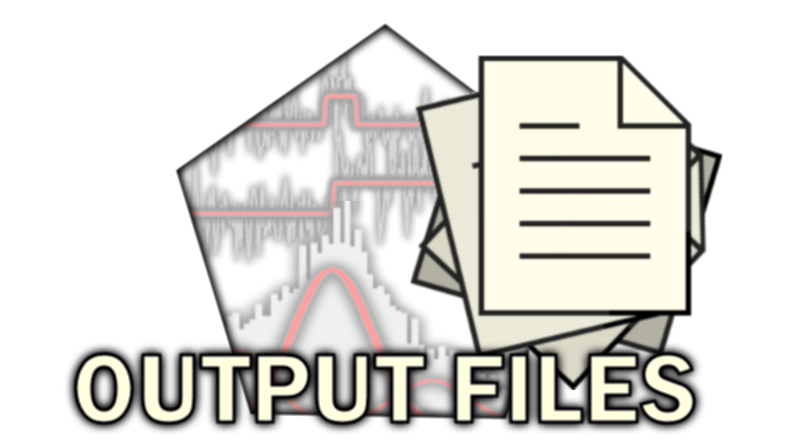
Transformation files
Transformation files are binary Matlab files with the extension .mat. They are usually found in the main/video_processing/coordinates/transformed analysis folder.
Table of contents
Description
The transformation file is written in the MATLAB binary format and contains the channel transformation.
It is created in the /video_processing/coordinates/transformed analysis sub-folder when calculating and exporting the channel transformation in panel
Coordinates transformation of module Video processing.
File name
The file is named by the user during the export process.
By default, the file is named after the reference coordinates file loaded in panel Coordinates transformation.
Structure
Transformations are created from reference coordinates with the MATLAB build-in functions:
fitgeotransfor MATLAB versions newer than 9.0 (R2016a)cp2tformotherwise
Please visit the respective sections of MATLAB’s documentation (cp2tform and fitgeotrans) for more information about the file content.
Compatibility
Transformation files can be imported as channel transformation in panel Coordinates transformation to transform spots coordinates to single molecule coordinates.
Transformation files are MATLAB binary files and can be imported in MATLAB’s workspace by simply drag-and-dropping the file, or by typing in MATLAB’s command window:
load('datafolder\transformation-file.mat','-mat');
and replacing datafolder\transformation-file.mat by your actual file name and directory.