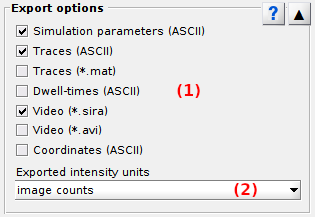Export options
Export options is the fourth panel of module Simulation.
Access the panel content by pressing
 .
The panel closes automatically after other panels open or after pressing
.
The panel closes automatically after other panels open or after pressing
 .
.
Use this panel to export simulated data to different file formats.
Panel components
File options
Use this interface to define the files to export.
Simulation parameters
Export one ASCII file containing the list of parameters used in the simulation.
See Simulation parameter files for more information.
Traces (ASCII)
Export ASCII files that contain simulated data of individual molecules:
- single molecule coordinates
- intensity-time traces
- ideal photon count-time traces
- apparent FRET-time traces calculated with intensity-time traces
- ideal FRET-time traces
- state sequences
Data can be imported in other MASH-FRET modules for algorithm testing or validating results.
See Traces file from simulation for more information.
Traces (*.mat)
Export one MATLAB binary file (.mat) that contains simulated data of all molecules:
- intensity-time traces
- single molecule coordinates
Data can be easily imported by drag-and-dropping the file into Matlab workspace.
See Traces file from simulation for more information.
Dwell times (ASCII)
Export ASCII files that contain the list of dwell times in individual noiseless FRET-time traces.
In construction: data will be importable in Transition analysis module for algorithm testing or validating results.
See Dwell time files for more information.
Video (*.sira)
Export simulated single molecule video written in one binary MASH-FRET file.
The file keeps original data accuracy and can be imported in other MASH-FRET models for algorithm testing or validating results.
See MASH video files for more information.
Video (*.avi)
Export simulated single molecule video written in one uncompressed AVI file with RGB24 video.
Pixel values are normalized by the sum within the frame: the file loses data accuracy and coherence between frames.
It can be used for visualization or illustration in presentations for instance.
Coordinates
Export one ASCII file containing all single molecule coordinates used in the simulation.
Data can be imported in other MASH-FRET modules for algorithm testing.
See Simulated coordinates files for more information.
Intensity units
They are the intensity units of exported data.
Intensity data can be exported in:
- Photon counts (pc)
- Image counts (ic)
Photon counts μpc and image counts μic are linked by the relation:
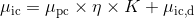
with camera characteristics: signal offset μic,d, detection efficiency η and overall gain K.
If one of the characteristics is not defined within the chosen camera noise model, the following default values are used:
See Camera SNR characteristics for more information.
default: image counts