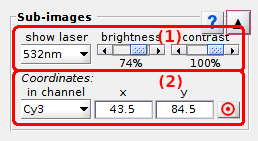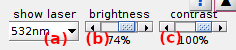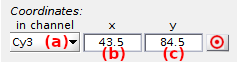Sub-images
Sub-images is the third panel of module Trace processing.
Access the panel content by pressing
 .
The panel closes automatically after other panels open or after pressing
.
The panel closes automatically after other panels open or after pressing
 .
.
Use this panel to adjust the appearance of Single molecule images and adjust molecule positions.
Panel components
Single molecule images
Use this interface to set the appearance of single molecule images.
Single molecule sub-images are clipped out of the average video frame with dimensions set in Background correction settings.
Sub-images are shown for a particular laser illumination that can be selected in menu (a).
The brightness and contrast of sub-images can be adjusted by using the respective sliding bars in (b) and (c). These functionalities show useful when the single molecule is too bright or the signal is too low.
Single molecule coordinates
Use this interface to adjust single molecule positions.
X- and y- pixel coordinates of the current single molecule in video channel selected in list (a) can be modified manually in (b) and (c) respectively.
Molecule positions can also be automatically recentered on the nearest brightest pixels by pressing
 .
In that case, the algorithm iteratively looks for the brightest pixel in a 3-by-3 pixel area around the initial positions in each detection channel, and stop after a maximum of three iterations.
.
In that case, the algorithm iteratively looks for the brightest pixel in a 3-by-3 pixel area around the initial positions in each detection channel, and stop after a maximum of three iterations.
After recentering, new intensity-time traces are calculated and initial shifted positions are lost.
The algorithm works with the average image calculated for laser illumination defined in Single molecule images.