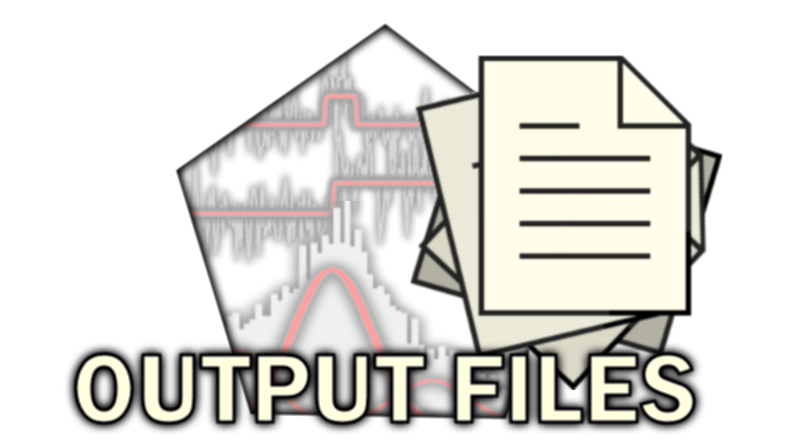
Parameter file from simulation
Simulation parameters files are ASCII files with the extension .log. They are usually found in the main/simulations analysis folder.
Table of contents
Description
Simulation parameter files contain the methods and parameters used to simulate the exported data set.
They are created in the /simulations analysis sub-folder when exporting simulation parameters in panel
Export options of module Simulation.
File name
The file is named by the user during the export process, and is appended with the extension _param.
Structure
Simulation methods and parameters are recorded using the following structure:
Video parameters
Video parameters common to all type of simulations are:
> frame rate (s-1)
> trace length (frame)
> movie dimension (pixels)
> pixel dimension (um)
> bit rate
> camera noise model
Camera noise parameters depends on the noise model used.
Parameters written in file for P model are:
parameter mu_ic,dark
parameter eta
parameter K
Parameters written in file for N model are:
parameter mu_ic,dark
parameter sigma_d
parameter eta
parameter sigma_q
parameter K
Parameters written in file for NExpN model are:
parameter mu_ic,dark
parameter A_CIC
parameter eta
parameter sigma_ic
parameter K
parameter tau_CIC
Parameters written in file for Offset only model are:
parameter mu_ic,dark
parameter K
parameter eta
Parameters written in file for PGN model are:
parameter mu_ic,dark
parameter sigma_d
parameter eta
parameter CIC
parameter g
parameter s
Presets
If a pre-set parameter file was used for the simulation, the source file is written such as:
> input parameters file: C:\MyDataFolder\experiment_01\simulations\sim_param.mat
Molecules
Molecule parameters common to all simulation types are:
> number of traces
> number of states
> state values
> transitions rates (sec-1)
> total intensity
> gamma factor
> donor bleedthrough coefficient
> acceptor bleedthrough coefficient
> donor direct excitation coefficient
> acceptor direct excitation coefficient
If an external coordinates file was used for the simulation, the source file is written such as:
> input coordinates file: C:\MyDataFolder\experiment_01\simulations\coordinates\sim.crd
If the photobleaching option was activated in the simulation, parameters written in file are:
> photobleaching time decay
Experimental setup
If the point spread function option is activated, parameters written in file are:
> donor PSF standard deviation (um)
> acceptor PSF standard deviation (um)
> background type
Background parameters depends on the type of background.
Parameters written in file for Uniform type are:
> fluorescent background intensity in donor channel
> fluorescent background intensity in acceptor channel
Parameters written in file for 2D Gaussian profile type are:
> fluorescent background intensity in donor channel
> fluorescent background intensity in acceptor channel
> TIRF (x,y) widths (pixel)
If a background image file was used for the simulation of a Pattern type, the source file is written such as:
> background image file: C:\MyDataFolder\camera_noise\video_processing\average_images\background_ave.png
If the exponentially decaying background option is activated, parameters written in file are:
> background decay (s)
> initial background amplitude
Export options
Export options written in file are:
> export traces
> export *.sira video
> export *.avi video
> export ideal traces
> export dwell-times
> export coordinates