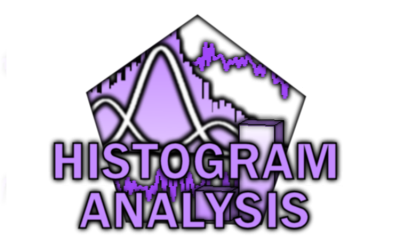
Control area
The control area contains the export button of module Histogram analysis.
Use this area to export data.
Area components
Export data
Press
 and select a destination directory to start writing histogram and analysis results to files.
and select a destination directory to start writing histogram and analysis results to files.
The type of exported files depends on which analysis was carried on:
- .hist files are systematically saved,
- .pdf files are saved when bootstrap analysis was used,
- _config.txt are saved when state configurations were determined,
- _thresh or _gauss.txt are saved when state populations were calculated.
PDF export uses the MATLAB script append_pdfs developed by Oliver Woodford that can be found in the
MATLAB exchange platform.
Note: Exporting PDF figures requires the installation of Ghostscript that can be downloaded here