
Control area
The control area consists in two main control buttons.
Use this area to create and export single molecule intensity-time traces.
Area components
Calculate intensity-time traces
Press
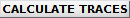 to calculate intensity-time traces for each
Input coordinates and each video frame with parameters defined in
Integration parameters.
Once the caculations are completed, data in modules
Trace processing and
Histogram analysis will automatically be refreshed.
to calculate intensity-time traces for each
Input coordinates and each video frame with parameters defined in
Integration parameters.
Once the caculations are completed, data in modules
Trace processing and
Histogram analysis will automatically be refreshed.
This process can be relatively slow if not enough free memory is available on the computer; in this case the video file is browsed every time a pixel value is needed for calculation. For more information, please refer to the respective functions in the source code:
MASH-FRET/source/mod_video_processing/create_traces/create_trace.m
MASH-FRET/source/mod_video_processing/create_traces/getIntTrace.m
Export data
Press
 to open and set the export options.
To set export options, please refer to
Set export options.
to open and set the export options.
To set export options, please refer to
Set export options.
After completion, single molecule intensity-time traces are written to the selected file formats along with a .tbl file containing statistics on intensity-time traces.