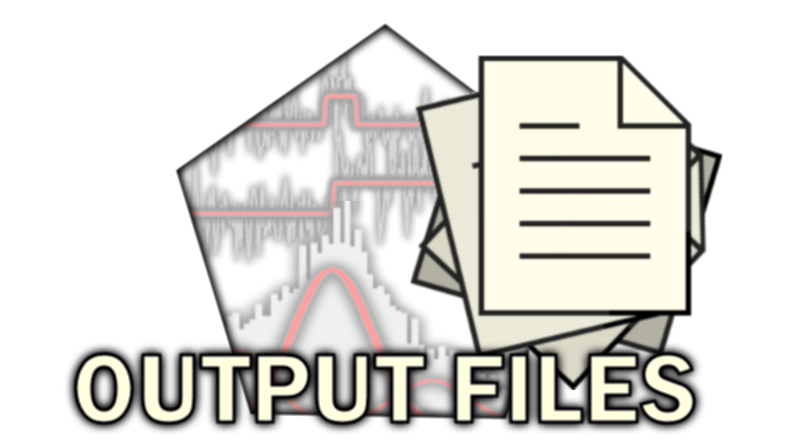
Trace file from simulation
Trace files from simulation are binary Matlab files with the extension .mat. They are usually found in the main/simulations analysis folder.
Table of contents
Description
This trace file contains the simulated data of all molecules written in MATLAB binary format. It includes molecule coordinates in the video, simulated intensity-time traces and intensity units.
It is created in the /simulations analysis sub-folder after exporting *.mat traces in panel
Export options of module Simulation.
File name
The file is named by the user during the export process.
Structure
The simulated trace file consists in a data structure with the following fields:
| field name | description | data type | value |
|---|---|---|---|
coord |
coordinates in the simulated video of the N molecules |
N-by-4 double |
|
Trace_all |
simulated intensity-time traces of length L |
L-by-(2+2N) double |
|
units |
intensity units | string | a.u. or photons |
coord is organized in a column-wise fashion, with x- and y-coordinates in donor channel written in columns 1 and 2 respectively, and written in columns 3 and 4 for the acceptor channel.
Trace_all is also organized in a column-wise fashion, with column 1 containing time data column 2 the frame indexes.
Intensities are written in the following columns, with donor intensities in odd- and acceptor in even-indexed columns respectively.
Compatibility
Simulated trace files are MATLAB binary files and can be imported in MATLAB’s workspace by simply drag-and-dropping the file, or by typing in MATLAB’s command window:
load('datafolder\traces.mat','-mat');
and replacing datafolder\traces.mat by your actual file name and directory.