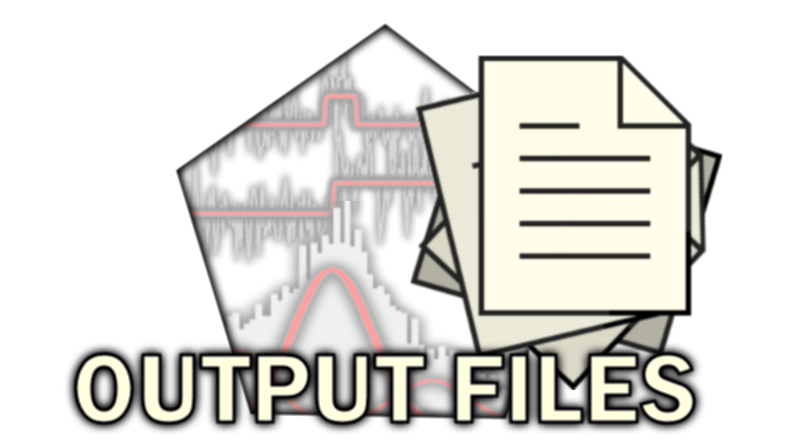
Parameter file from trace processing
Processing parameter files are ASCII files with the extension .log. They are usually found in the main/traces_processing/parameters analysis folder.
Table of contents
Description
Processing parameter files are molecule-specific and contain the methods and parameters used to process the exported data set.
They are created in the /trace_processing/parameters analysis sub-folder when exporting parameters to an external file in window
Export options of module Trace processing.
File name
The file is named by the user during the export process.
By default, the file is named after the project file loaded in
Trace processing, and is appended with the extension _mol[n]of[N] with [n] the index of the molecule written in the file and [N] the total number of exported molecules.
Structure
Processing methods and parameters are recorded using the following structure:
Project
Project parameters are common to all type of processing and are written such as:
> project file:
> project created with MASH-FRET version:
> project creation:
> last project modification:
> file exported with MASH-FRET version:
Video processing
These parameters consist in the video and coordinates used to build initial intensity-time traces. Video processing parameters common to all types of import are:
> frame rate:
> frame rate after re-sampling:
> pixel integration area:
> number of brightest pixels integrated:
If traces were exported form panel Intensity integration of module Video processing or if a single molecule video (SMV) was imported together with ASCII traces in module Trace processing according to the Import options, the SMV file is written such as:
> movie file: C:\MyDataFolder\experiment_01\simulations\sim.sira
Similarly, if a traces were exported form panel Intensity integration of module Video processing or if single molecule coordinates were imported together with ASCII traces in module Trace processing according to the Import options, the coordinates file is written such as:
> coordinates file: C:\MyDataFolder\experiment_01\video_processing\coordinates\transformed\sim_ave.coord
Experiment settings
Experiment settings are common to all types of projects and are written such as:
> alternated lasers used in experiment (chronological order):
> emitter-specific detection channels and illuminations:
> experimental parameters:
> FRET calculations:
> stoichiometry calculations:
Molecule
These parameters consist in the molecule status in the sample, as well as the methods and parameters used to process intensity-time traces. Molecule parameters are common to all types of processing and are written such as:
> molecule index:
> molecule label:
> molecule coordinates:
> intensity units:
> background correction:
> factor corrections:
> denoising:
> photobleaching correction:
> discretisation:
Factor correction parameters depends on the experiment settings. Factor correction parameters written in file for experiments with more than one detection channel are:
bleedthrough coefficients of emitter [Eee0]: Bt=[...] in [Eee1]
or otherwise:
no bleedthrough possible
with [Eee0] and [Eee1] the labels of two different detection channels.
Factor correction parameters written in file for experiments with several alternated laser are:
direct excitation coefficients of emitter [Eee0]: DE=[...] at [L]nm
or, in case emitter-specific excitation laser wavelength is undefined:
direct excitation coefficients of emitter [Eee0]: not possible (emitter-specific illumination not defined or used in experiment)
or otherwise:
no direct excitation possible
with [Eee0] the label of a detection channel and [L] an unspecific excitation laser wavelength.
Factor correction parameters written in file for project including FRET calculations:
correction factors for FRET_[Ddd]>[Aaa]: gamma=..., beta=...
or otherwise:
no gamma or beta correction possible
with [Ddd] and [Aaa] the labels of detection channels where donor and acceptor fluorescence are specifically detected.