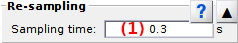Re-sampling
Re-sampling is the fifth panel of module Trace processing.
Access the panel content by pressing
 .
The panel closes automatically after other panels open or after pressing
.
The panel closes automatically after other panels open or after pressing
 .
.
Trajectory re-sampling settings apply to the whole set of molecules.
Intensity calculations will be applied only after processing data by pressing
 ; see
Process all molecules data for more information.
; see
Process all molecules data for more information.
Use this panel to configure the sampling time used in Trajectory re-sampling.
Panel components
Trajectory sampling time
USe this field to define the new trajectory sampling time (in seconds). The new sampling time must be greater than the original one and lower than a tenth of the maximum trajectory length.
default: initial video (for simulation- and video-based projects) or trajectory sampling time (for trajectory-based projects).