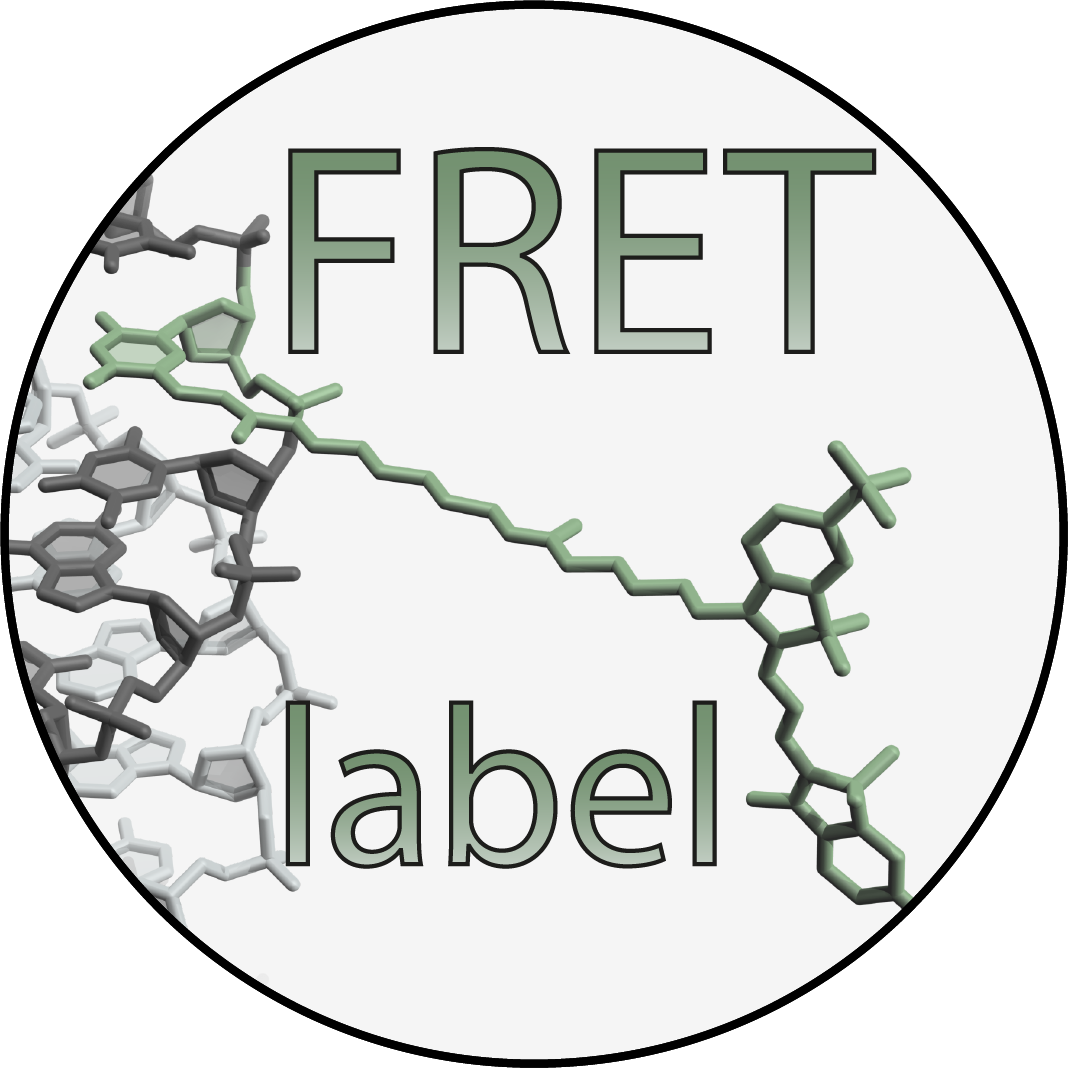Installation#
Depending on your operating system and preference there are multiple options to install PyMOL and FRETlabel
install PyMOL and add FRETlabel as a Plugin manually → Install PyMOL and FRETraj
install a Docker image with PyMOL and FRETlabel preconfigured (see Docker image) → Install with Docker
1.1 Install PyMOL and FRETlabel#
Get PyMOL from Schrödinger or install the open-source version, e.g. via conda-forge
conda install conda-forge::pymol-open-source.Open the PyMOL via the Anaconda/Miniforge shell
Get PyMOL either from Schrödinger, from your package manager (e.g. on Ubuntu
apt-get install pymol) or via conda-forgeconda install conda-forge::pymol-open-source. Alternatively, you can compile PyMOL yourself from the source code on Github.
Install FRETlabel by running the following commands
pip install fretlabel
Locate the installation directory by running
fretlabel --path
1.2 Register the Plugin#
Start PyMOL and install the FRETlabel GUI with PyMOL’s Plugin manager:
Plugin→Plugin manager→Install New Plugin→Choose file...and select thefretlabel_gui.pyfile located in the directory that was issued byfretlabel --path. In the popup window select where you would like to install the plugin (default:<PyMOL_path>/site-packages/pmg_tk/startup/). Confirm with OK.
1.3 Install with Docker#
As an alternative to the native installation outlined above, you may also use a Docker image with PyMOL and FRETlabel preinstalled. Make sure you have Docker and an X11 server installed (e.g. VcXsrv for Windows, configured with Wgl="False" and DisableAC="True"). Then pull and run the image from DockerHub (replace hostdir with a directory on your host system that you would like to mount into the image)
docker pull fdsteffen/fretlabel-pymol:latest
docker run -e DISPLAY=host.docker.internal:0 -v hostdir:/mnt fdsteffen/fretlabel-pymol
Incentive or open-source PyMOL
PyMOL was developed by Warren DeLano [1] and is currently maintained by Schrödinger. Binaries for Windows, Linux and macOS are distributed by Schrödinger under academic and commercial licensing options. The source-code is available on Github.
Tip
To generate your own fragments you further need:
the preprocessing toolbox Antechamber packaged with Ambertools
conda install -c conda-forge ambertools=20
the AnteChamber PYthon Parser interfacE Acpype
conda install -c conda-forge acpype