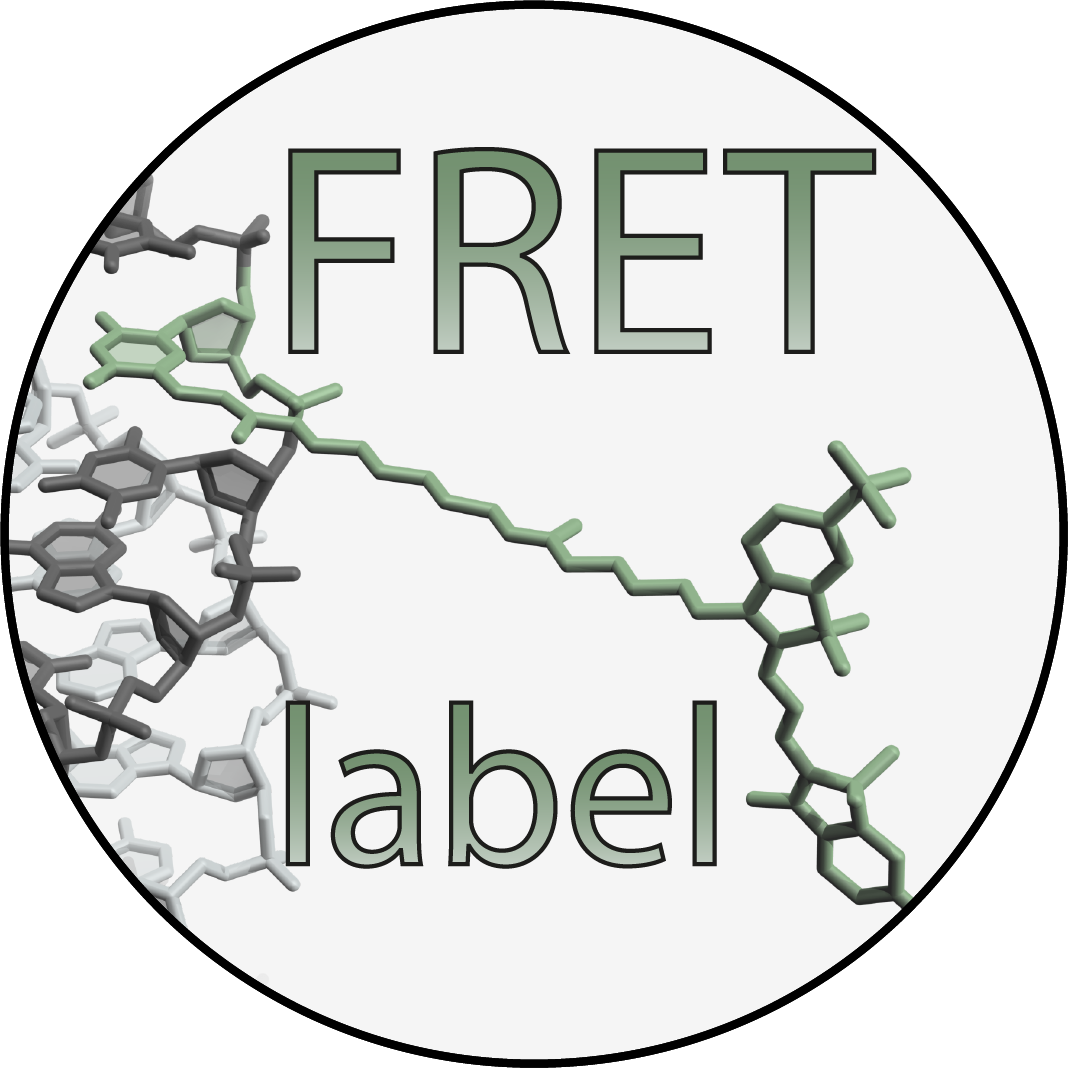Force field#
The ff submodule includes functions to patch an existing force field with fluorophore and linker parameters.
Functions prefixed with pymol should be executed from the PyMOL command line.
- class fretlabel.ff.Molecule(moleculetype, atoms, bonds, angles, propers, impropers, atomtypes_molecule=None)[source]#
- class fretlabel.ff.Parameters(atomtypes, bondtypes, constrainttypes, angletypes, propertypes, impropertypes)[source]#
- add2ff(ff_folder, outputdir='./')[source]#
Update the forcefield parameter files ffnonbonded.itp and ffbonded.itp with a new parameter set Writes a copy of the forcefield files with the updated parameters to the current working directory
- Parameters:
ff_folder (str or path object) – folder where the original ffnonbonded.itp and ffbonded.itp are located
outputdir (str or path object) – directory
- classmethod read_frcmod(filename, atomtypes_molecule=None)[source]#
# Note: units in AMBER frcmod are different from those in Gromacs! # frcmod: A, kcal/mol # Gromacs: nm, kJ/mol
- classmethod read_specialbond(amberdyes, atoms_amberdyes, atoms_other, ff_name='AMBER-DYES')[source]#
Alternative constructor of the Parameters class which creates bondtypes, angletypes and propertypes by similarity to existing parameters
- Parameters:
amberdyes (fretlabel.ff.Parameters instance)
atoms_amberdyes (dict) – dictionary with keys ‘bondtypes’, ‘angletypes’ and ‘propertypes’ and values defining the
comment (str) – comment string to be added at the end of each line
- fretlabel.ff.check_charge(filename, charge)[source]#
Check the net charge of a mol2 file
- Parameters:
filename (str)
charge (float)
- fretlabel.ff.pandasMol2_replace(from_df, to_df, replace_name, subst_value=None, match_name='atom_name')[source]#
Replace columns from one dataframe to another
- Parameters:
from_df (pandas.Dataframe) – DataFrame to take values from
to_df (pandas.Dataframe) – DataFrame to replace with values
replace_name (str) – name of the column to be replaced
subst_value (str) – only replace rows having “subst_value” in the column “subst_name”
match_name (str) – column to be used as index for dataframe comparison
- fretlabel.ff.pymol_couple_dye2baselinker(dye, baselinker, carbonylC_dye, align_baselinker_atoms, remove_baselinker_atoms, atom_dye='C99', atom_baselinker='N99')[source]#
Couple a dye to an existing base-linker fragment
- Parameters:
dye (str)
baselinker (str)
remove_names (list) – list of atom names to remove
align_baselinker_atoms (list) – list of atom names of the dye to be used for alignment
align_baselinker_atoms (list) – list of atom names of the base-linker to be used for alignment
remove_baselinker_atoms (list) – list of atom names of the base-linker to be removed (i.e. capping group)
- fretlabel.ff.pymol_save_molecule(filename, selection, fmt='mol2', state=-1, overwrite=False)[source]#
Save the molecule
- Parameters:
filename (str)
fmt (str) – format of the file (pdb or mol2)
state (int, optional) – current state = -1
overwrite (bool)
- fretlabel.ff.pymol_savemol2(filename, molecule, pc_decimals=6, overwrite=False, state=-1)[source]#
Export the selection to a mol2 file with user-defined partial charge precision. The PyMOL built-in save function truncates the string to 3 decimals.
- Parameters:
pc_decimals (int) – number of decimals for partial charge
- fretlabel.ff.update_dye_library(dye_entry, inputfile='dye_library.json', outputfile='dye_library.json', overwrite=False)[source]#
Add new dye-linker fragment to the FRETlabel library
- Parameters:
dye_entry (dict) – dictionary of a dye entry such as: “filename”:”C3W_DTM”, “dye”:”sCy3”, “base”:”DT+RU”, “position”:”internal”
inputfile (str or path object, optional)
outputfile (str or path object, optional)
overwrite (bool)
- fretlabel.ff.update_residuetypes(residuetypes_string, inputfile='residuetypes.dat', outputfile='residuetypes.dat', overwrite=False)[source]#
Add new residue type
- Parameters:
residuetypes_string (str) – space-delimited string of following format: ‘residue type’
inputfile (str or path object, optional)
outputfile (str or path object, optional)
overwrite (bool)
- fretlabel.ff.update_specbond(specbond_string, inputfile='specbond.dat', outputfile='specbond.dat', overwrite=False)[source]#
Add new special bonds
- Parameters:
specbond_string (str) – space-delimited string of following format: ‘resA atomA nbondsA resB atomB nbondsB length newresA newresB’
inputfile (str or path object, optional)
outputfile (str or path object, optional)
overwrite (bool)
- fretlabel.ff.update_valency(pandasMol2, bonds_atomNames)[source]#
Update the valency of a set of bonds in a biopandas.mol2.pandas_mol2.PandasMol2 object
- Parameters:
pandasMol2 (biopandas.mol2.pandas_mol2.PandasMol2 instance)
bonds_atomNames (pandas.DataFrame) – Dataframe with columns ‘name1’, ‘resn1’, ‘name2’, ‘resn2’
- Returns:
pandasMol2 (biopandas.mol2.pandas_mol2.PandasMol2 instance)