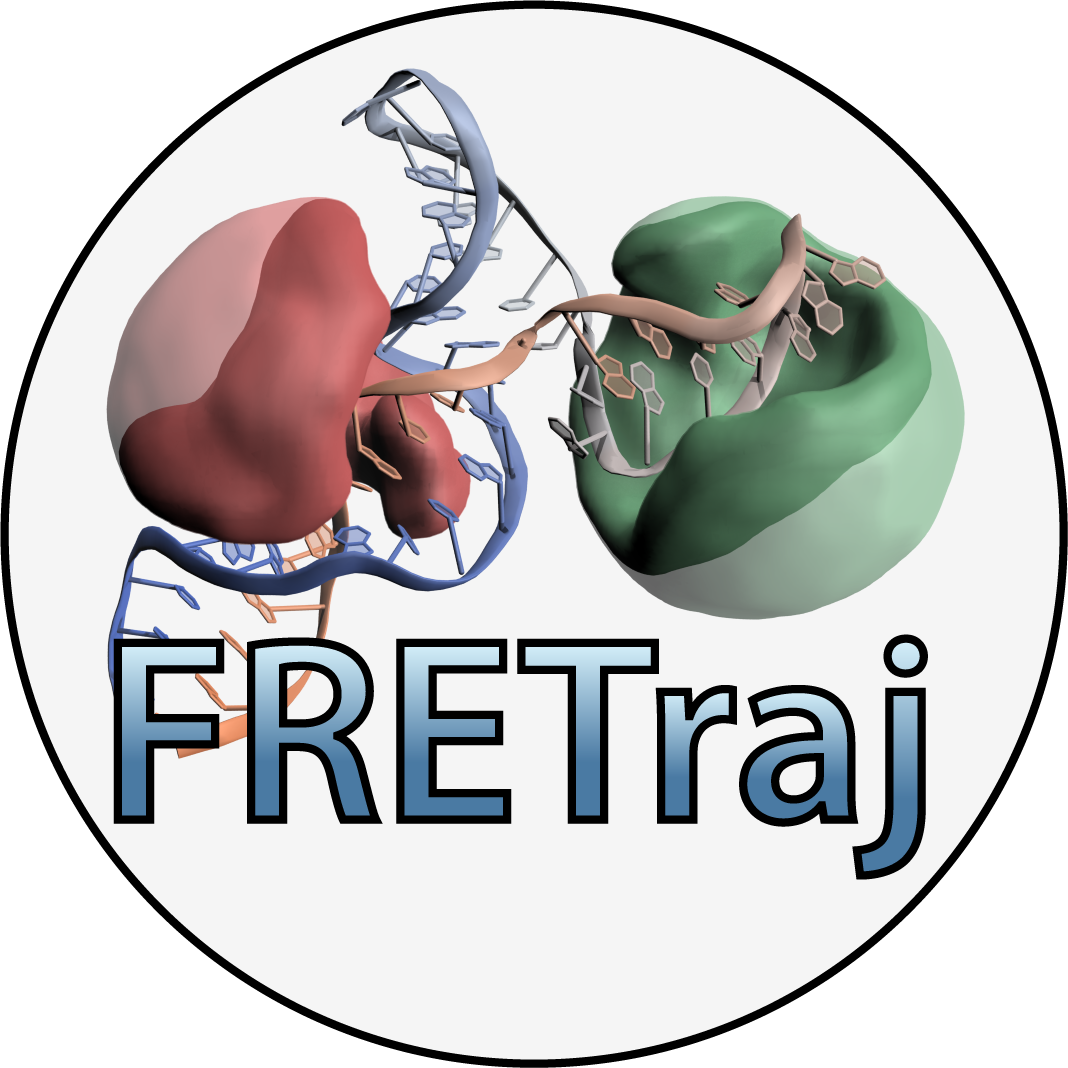Utilities#
The export submodule saves ACVs in different formats. The jupyter submodule provides functions to interact with NGLView inside the Jupyter environment (notebook or lab) and establishes an xmlrpc connection to control a PyMOL session from a Jupyter notebook.
Export#
- fretraj.export.open_dx(grid_3d, xyz_min, d_xyz)[source]#
Return an OpenDX formatted string
- Parameters:
density (ndarray) – 3-dimensional array of grid points with a shape given by n_xyz
xyz_min (list) – origin coordinates of the grid
d_xyz (list) – grid spacing in x-,y- and z-direction
- Returns:
str – OpenDX formatted string
- fretraj.export.pdb(cloud_xyzqt, mp)[source]#
Returns a PDB formatted string
- Parameters:
cloud_xyzq (ndarray) – array of x-,y-,z-coordinates and corresponding weights with a shape [n_gridpts(+), 4]
tag (ndarray) – one-dimensional array of length n_gridpts
- Returns:
str – PDB formatted string
Notes
the PDB properties are as follows:
entry
PyMOL
pos.
ATOM / HETATM
[1-6]
atom serial number
(id)
[7-11]
atom name
(name)
[12-16]
alternate loc. indicator
(alt)
[17]
residue name
(resn)
[18-20]
[21]
chain identifier
(chain)
[22]
residue seq. number
(resi)
[23-26]
residue insertion code
[27]
[28-30]
x coordinate (in A)
[31-38]
y coordinate (in A)
[39-46]
z coordinate (in A)
[47-54]
occupancy
[55-60]
temperature factor
[61-66]
[67-66]
element
(element)
[77-78]
charge
(fc)
[79-80]
- fretraj.export.xyz(cloud_xyzqt, mp, write_weights=True, encode_element=False)[source]#
Return an XYZ formatted string
- Parameters:
cloud_xyzq (ndarray) – array of x-,y-,z-coordinates and corresponding weights with a shape [n_gridpts(+), 4]
mp (ndarray) – mean position
write_weights (bool, optional=True) – include weights in XYZ file (5th column)
encode_element (bool, optional=False)
- Returns:
str – XYZ formatted string
Jupyter#
- fretraj.jupyter._on_slider_value_change(change)[source]#
Updates the view upon changing the slider value
- Parameters:
change (dict)
Notes
See also: https://ipywidgets.readthedocs.io/en/latest/examples/Widget%20Events.html
- fretraj.jupyter.connect2pymol()[source]#
Establish an RPC connection to run PyMOL commands from the command line or from a Jupyter notebook
Notes
Start a PyMOL server session from a terminal: >>> pymol -R
On Windows you may create a shortcut that executes the command C:pathtopymol.exe -R
- fretraj.jupyter.model_slider(n_models)[source]#
A slider widget for multi-model structures
- Parameters:
n_models (int) – number of models in the structure
- Returns:
int_slider (ipywidgets.IntSlider)
Notes
See also: https://ipywidgets.readthedocs.io/en/stable/examples/Widget%20List.html
- fretraj.jupyter.nglview_multimodel_ACV(biomol_filename, volume1_filename, volume2_filename)[source]#
Create a nglview multi-model structure scene with donor and acceptor accessible-contact volumes (ACV)
- Parameters:
structure_filename (str) – multi-model PDB of the biomolecule
volume1_filename, volume2_filename (str) – multi-model PDB of the donor and acceptor accessible-contact volume
- Returns:
view (nglview.NGLWidget)
n_model (int)
- fretraj.jupyter.nglview_trajectory(traj_biomol)[source]#
Create a nglview trajectory scene
- Parameters:
traj_biomol (mdtraj.Trajectory) – trajectory of the biomolecule
- Returns:
view (nglview.NGLWidget)
- fretraj.jupyter.nglview_trajectory_ACV(traj_biomol, traj_volume1_FV, traj_volume2_FV, traj_volume1_CV, traj_volume2_CV)[source]#
Create a nglview trajectory scene with donor and acceptor accessible-contact volumes (ACV)
- Parameters:
traj_biomol (mdtraj.Trajectory) – trajectory of the biomolecule
traj_volume1_FV, traj_volume2_FV (mdtraj.Trajectory) – trajectory of the donor and acceptor free volume
traj_volume1_CV, traj_volume2_CV (mdtraj.Trajectory) – trajectory of the donor and acceptor contact volume
- Returns:
view (nglview.NGLWidget)
- fretraj.jupyter.nglview_trajectory_AV(traj_biomol, traj_volume1, traj_volume2, surface_representation=False)[source]#
Create a nglview trajectory scene with donor and acceptor accessible volumes (AV)
- Parameters:
traj_biomol (mdtraj.Trajectory) – trajectory of the biomolecule
traj_volume1, traj_volume2 (mdtraj.Trajectory) – trajectory of the donor and acceptor accessible volume
surface_representation (bool (default: False)) – show a surface representation (instead of spacefill, which is faster)
- Returns:
view (nglview.NGLWidget)